S2K Commerce - Products Dropdown
 操作
操作
- ${title}
S2K Commerce - Shopping Cart
 操作
操作
- ${title}
S2K Commerce - Order Entry
 操作
操作
- ${title}

City Theatrical 5620
SHoW DMX Three Channel 10A Dimmer Features
- NEMA 1 enclosure, Aluminum and Steel
- Accessory Mounting Plate for panel or pipe mounting included
- User Interface:
- (5) Control Pushbuttons: Back, Forward, Up, Down, Enter
- 16 character x 2 row LCD display, Monochrome, Backlit
- Recessed Reset pushbutton
- DMX/RDM termination switch
- Connections:
- XLR5PM for DMX/RDM input, XLR5PF for DMX/RDM pass-thru
- (8) 45A Anderson Powerpole connectors as 1 x 2P set Dimmer Power IN and 3 x 2P sets as Dimmer Outputs
- Individually controllable via DMX or RDM
- 4 selectable output formats
- ISL (incandescent) dimming curve
- Linear (incandescent) dimming curve
- LED dimming curve with five TV/Film Modes and six smoothing options
- Non Dim
Configuration Options
- Dimmer Personality (configure with 1, 2 or 3 DMX Addresses)
- DMX Start Address
- ISL, Linear, ND, or LED Dimmer (settable separately for each)
RDM Functions
- RDM Discovery
- Identification
- DMX Addressing
- Configuration
- Battery Voltage
- Device Label
- Data Loss Timeout
- Test Level
- Output Format
Compliance: ETL Listed, CE certified, FCC Emissions certified
City Theatrical 5900
Features
- Full compatibility with all previous SHoW Babys right out of the box
- Instant plug-and-play configuration: For a Transmitter, connect DMX IN, for a Receiver, don’t!
- Multiverse 2.4GHz Frequency Hopping Spread Spectrum (FHSS) Radio
- Wirelessly broadcast and receive a full Universe (512 slots) of DMX
- Robust wireless DMX512 and RDM data transmission
- Six user selectable SHoW IDs accessible on the “SET ID” button, plus 147 Multiverse and 70 SHoW DMX Neo SHoW IDs accessible via RDM.
- Extremely low 4mS latency
- RDM proxy and responder functions
- Mounting bracket for installation with C-Clamp or similar hanging hardware
- Included CL2 Power Supply
- Included 2dBi omni-directional antenna
- Neutrik® 5P XLR Connectors for DMX IN and DMX OUT
City Theatrical 5902
Features
Choice Of Broadcast Radio
Transmit and receive on the 2.4GHz band (P/N 5903) or on the 2.4GHz or the 900MHz band (P/N 5902).
mDMX (Multiverse SHoW IDs only)
mDMX is a form of DMX optimized for wireless broadcast that dramatically reduces data being broadcast, thereby reducing unneeded radio energy.
mRDM (Multiverse SHoW IDs only)
Multiverse is able to broadcast RDM information without disrupting the DMX broadcast. This feature is not available even in wired RDM systems. (Not available on SHoW DMX Neo SHoW IDs.)
SHoW Key Security (Multiverse SHoW IDs only)
SHoW Key is an additional three-digit code that can be added to the Multiverse SHoW ID that will prevent any other system set on the same SHoW ID from interfering with your system.
Forward Error Correction (Multiverse SHoW IDs only)
Allows the Receiver to detect and correct errors that may occur in the wireless transmission of data.
Ultra Low Latency
Total average system latency of 4ms.
User Selectable Adaptive Spread Spectrum Frequency Hopping
Adaptive Spread Spectrum Frequency Hopping identifies and masks off hopping channels that contain interference, replacing them in the hop sequence with alternate channels.
Adjustable Output Power
Sometimes an application calls for the most available broadcast power, but many entertainment systems can utilize lower output power to reduce detrimental effects on other radio systems in the venue, reduce reflections, and improve performance.
User Selectable SHoW IDs
City Theatrical has always produced wireless DMX products that allowed the user to select the optimum transmission method. Users may select full bandwidth hopping, hopping limited to a section of the spectrum (including areas of the spectrum outside of the Wi-Fi range), or adaptive hopping.
• Protocols supported: ANSI E1.11 DMX512-A; E1.20 RDM
• Compatible with all Multiverse and SHoW DMX Neo products
• User can select a single universe to receive
• A very simple user interface to set SHoW ID and universe
• RDM proxy and responder functions
• DMX 5-pin in and out/thru ports
• Rugged cast aluminum enclosure
• Antenna: Omni Broadband 900MHz/2.4GHz, 2dBi/4dBi (P/N 5902); Omni Broadband 2.4GHz, 4dBI (P/N 5903)
• Auto-selection of transmit or receive mode
• Firmware updateable via USB port
• CL2 power supply with locking connector
• Built-in auto select DMX512 termination
• Selectable display timeout and brightness level
• A hanging bracket for hanging from pipe or truss
City Theatrical DMXcat
Software Applications
There are currently seven apps available or in development for use with the DMXcat system. Apps are available through Google Play (Android) or the App store (IPhone). Apps Included with the Basic configuration include:
DMX Controller
Is a single universe (512) DMX channel controller with two user interfaces.
Fixture Controller
DMX test app for multi-attribute fixtures with built in database of lighting fixtures.
RF Spectrum Analyzer
For surveying and visualizing Wi-Fi networks.
DIP switch calculator
This app simplifies the configuring of DIP switches used for setting DMX addresses.
Light Meter (Android only)
Useful for setting light levels for on-camera use. Apps which are optional:
RDM Controller
App for bi-directional communication/control of RDM enabled devices.
DMX Tester
Permits users to analyze and or adjust settings for transmitting or receiving DMX.